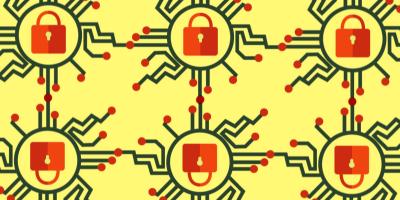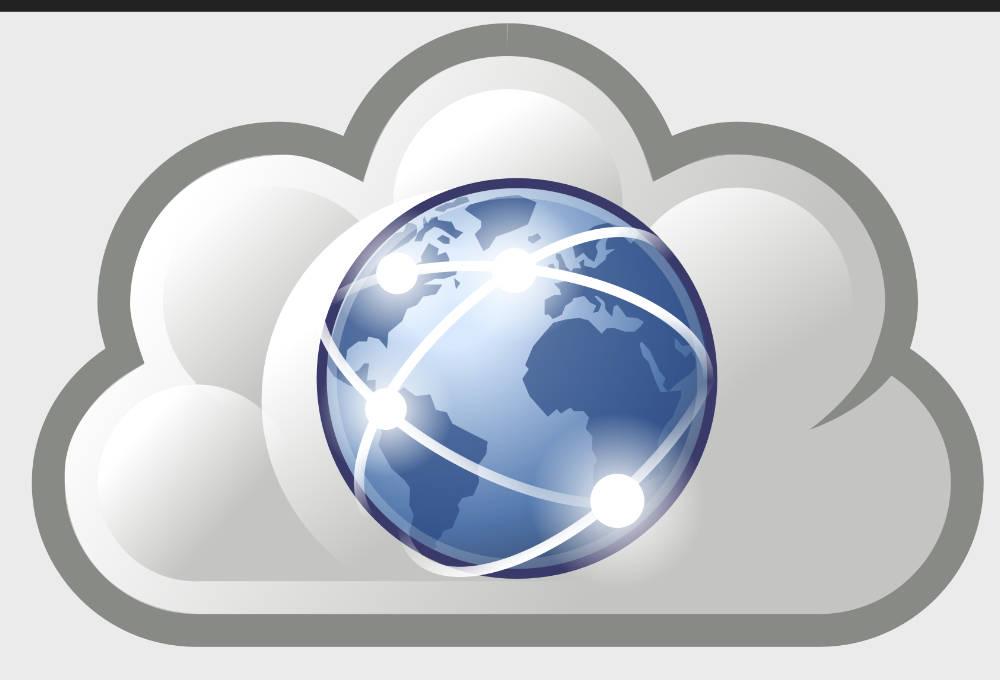Category
Good To Know
One of the many metrics Google uses when ranking websites is the amount of time your site takes to load. Slow-loading websites can lead to lower search engine rankings, as well as higher bounce rates (the percentage of visitors who hit one page on your site and leave), and decreased user engagement.
Speed up your site by following these tips:
- Minimize HTTP requests. The more times your browser needs to query the web server, the slower your load times will be. Minimize the number of HTTP requests by combining CSS and JavaScript files, and removing unnecessary images and video content.
- Optimize images. Compress large images to reduce their file size finding that sweet spot between file size and image quality. Use image formats best suited for the image content: PNG or GIF for graphics, and JPG for photos.
- Look into lazy loading. This is a technique that delays the loading of images, videos, and other content until the user scrolls down to view it. It can significantly reduce initial website load times, particularly on pages with lots of media content.
- Turn on caching. Activate caching on the server-level to reduce the burden on the server of retrieving each and every page element over and over for subsequent visitors. And if you're running your site on WordPress, Drupal or the like, install and activate a caching plug-in or module.
- Tighten up your code. Unnecessary code can significantly add to load times. Tighten up your code using minification tools that remove white space and comments from files such as stylesheets and JavaScript files.